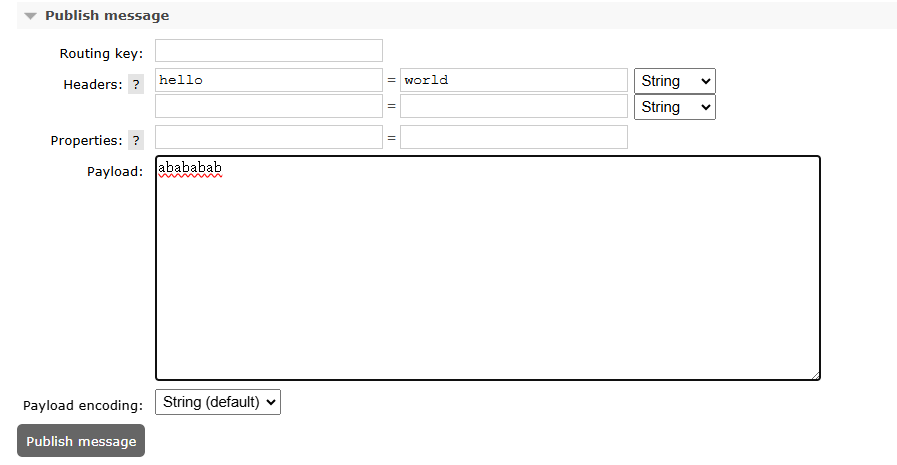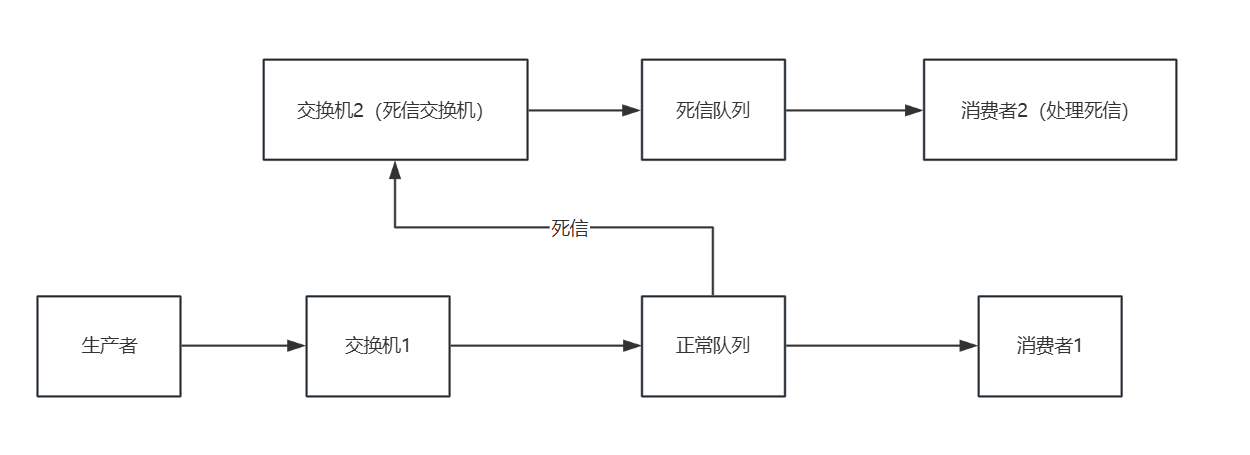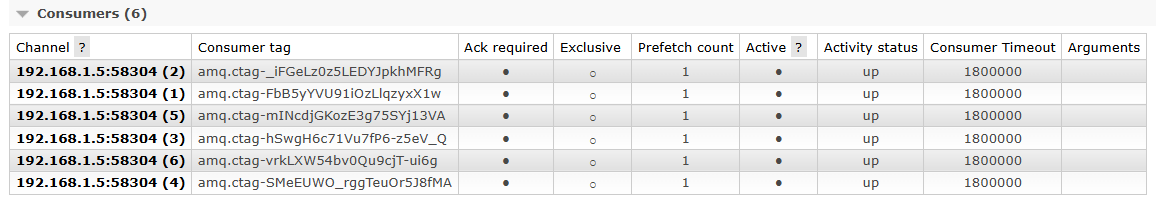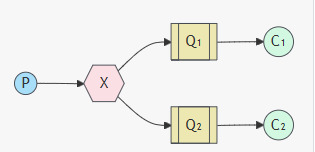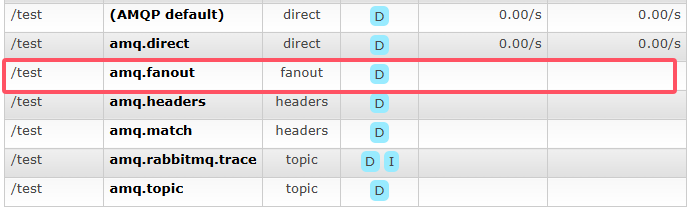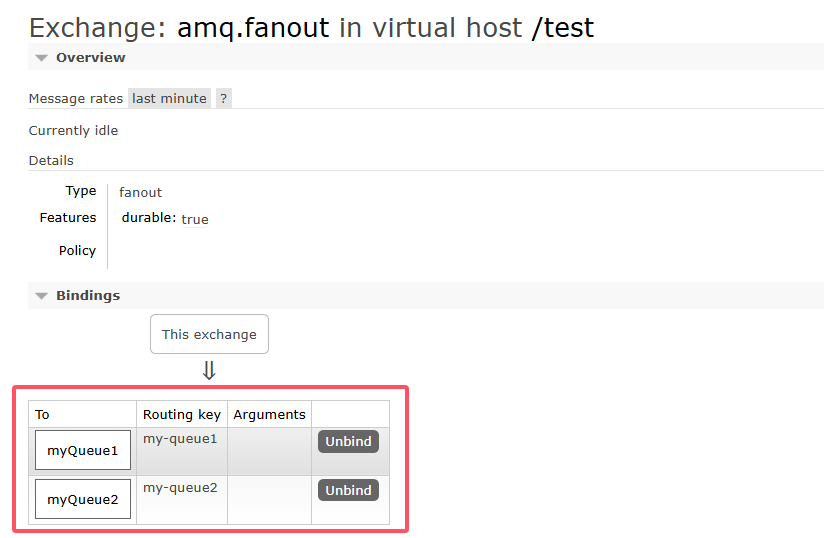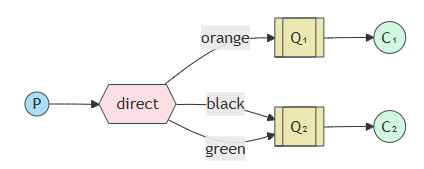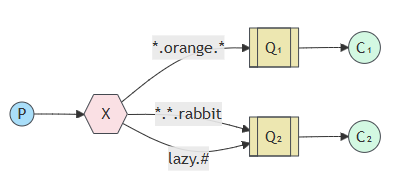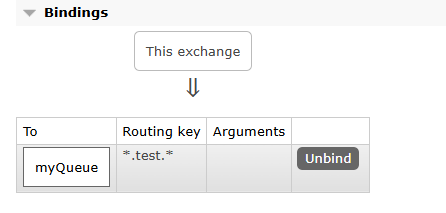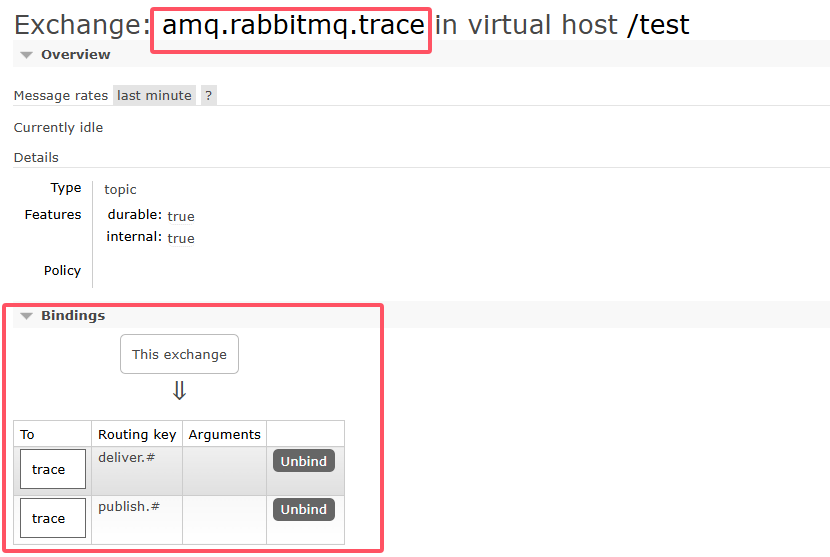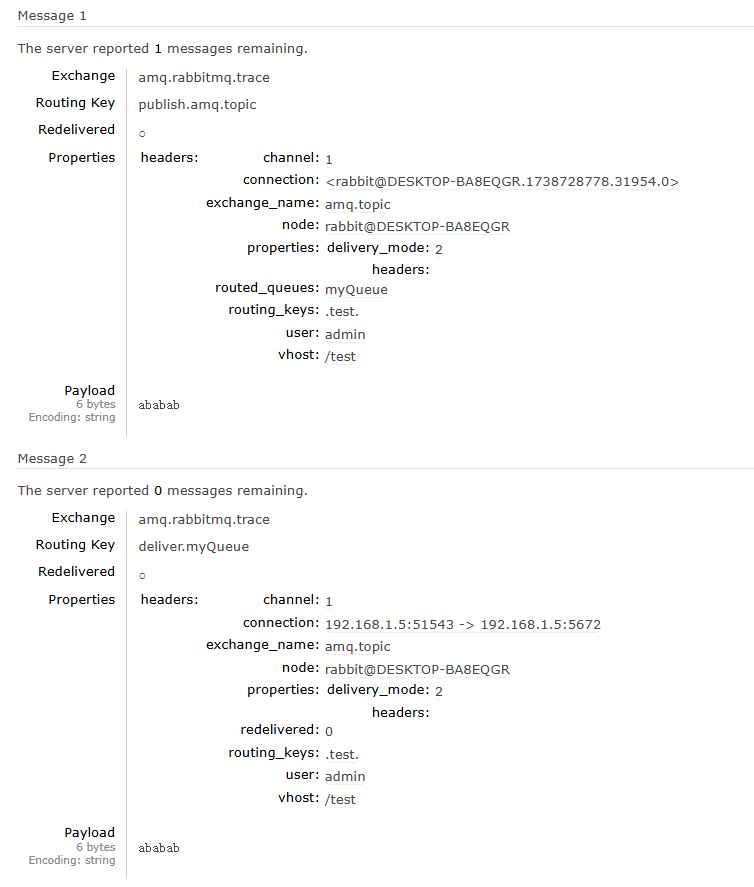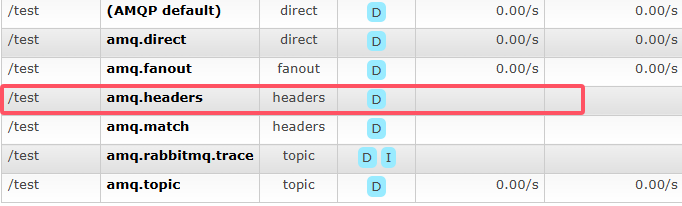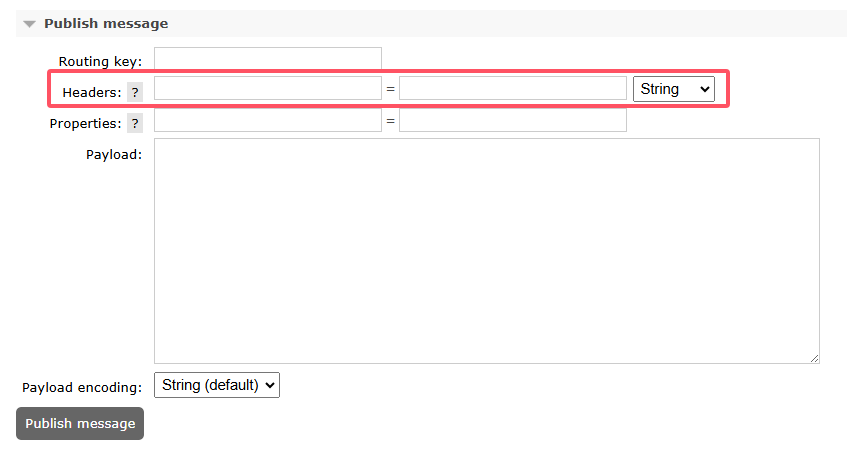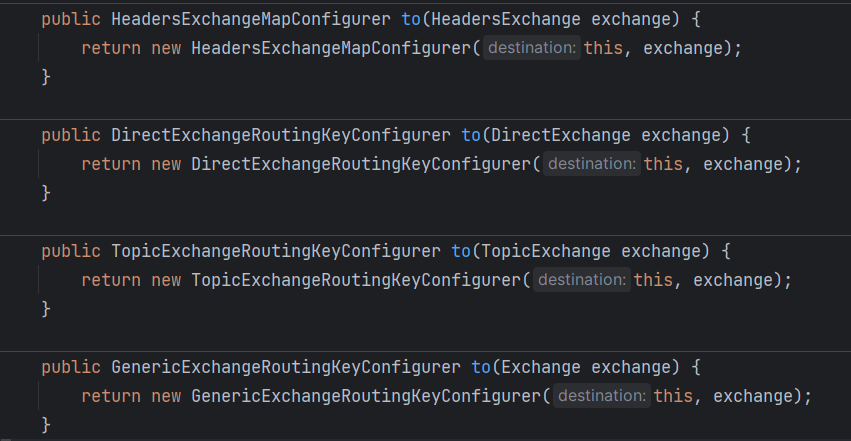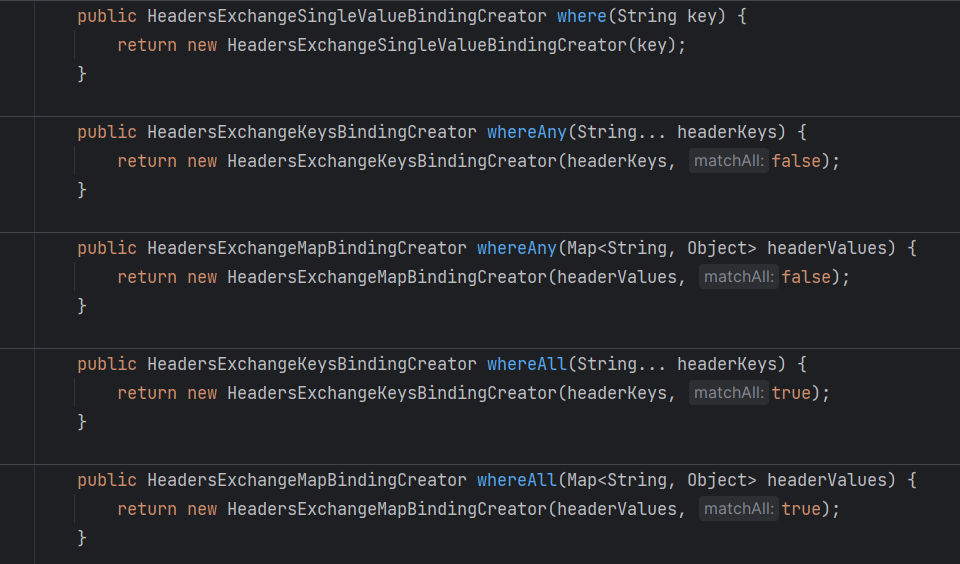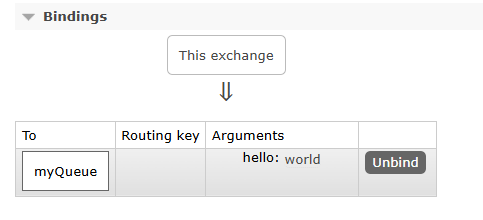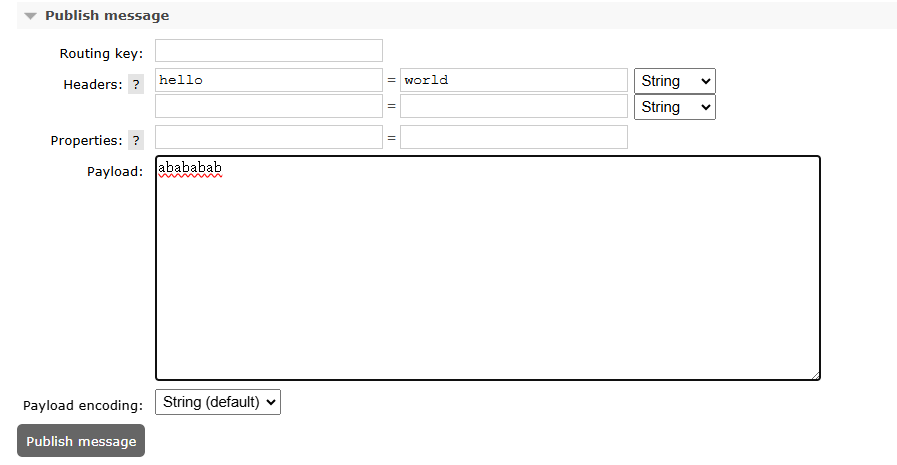死信队列
付款超时,取消订单
死信
- 消息被拒绝(basic.reject/basic.nack),并且requeue = false(不放回队列)
- 消息TTL过期
- 队列达到最大长度
死信处理机制
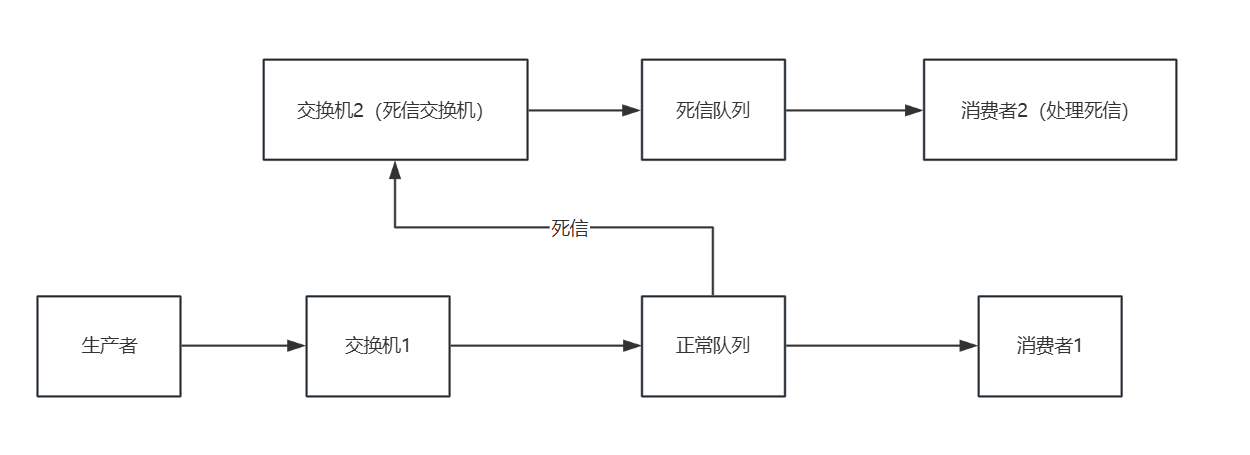
- 正常队列将死信发送至死信交换机
- 死信交换机发往死信队列
- 对应的消费者处理死信
示例
在配置中新增死信队列和死信交换机
1
2
3
4
5
6
7
8
9
10
11
12
13
14
15
16
17
18
19
20
21
22
23
24
|
@Bean("directDlExchange")
public Exchange dlExchange(){
return ExchangeBuilder.directExchange("dlq.direct").build();
}
@Bean("myDlQueue")
public Queue dlQueue(){
return QueueBuilder
.nonDurable("myDlQueue")
.build();
}
@Bean("dlBinding")
public Binding dlBinding(@Qualifier("directDlExchange") Exchange exchange,
@Qualifier("myDlQueue") Queue queue){
return BindingBuilder
.bind(queue)
.to(exchange)
.with("dl-queue")
.noargs();
}
|
给正常队列添加死信机制
工作队列
一个队列多个消费者

1
2
3
4
5
6
7
8
9
| @RabbitListener(queues = "myQueue")
public void receiver(String message) {
System.out.println("1号消费者:" + message);
}
@RabbitListener(queues = "myQueue")
public void receiver2(String message) {
System.out.println("2号消费者:" + message);
}
|
轮询分发
消息队列中的消息被消费者轮流消费,轮询分发
两个消费者1,2
队列连接的消费者

Prefetch count表示该消费者每次拿取消息的数量
轮询时,假如队列中已有700条消息,则
1号250条
2号250条
1号200条
自定消费者的Prefetch count
定义RabbitListenerContainerFactory
1
2
3
4
5
6
7
8
9
10
| @Resource
private CachingConnectionFactory connectionFactory;
@Bean(name = "listenerFactory")
public SimpleRabbitListenerContainerFactory listenerContainer(){
SimpleRabbitListenerContainerFactory factory = new SimpleRabbitListenerContainerFactory();
factory.setConnectionFactory(connectionFactory);
factory.setPrefetchCount(1);
return factory;
}
|
指定消费者创建时使用的containerFactory
1
2
3
4
| @RabbitListener(queues = "myQueue", containerFactory = "listenerFactory")
public void receiver(String message) {
System.out.println("1号消费者:" + message);
}
|

使用注解创建多个消费者
设置concurrency
1
2
3
4
| @RabbitListener(queues = "myQueue", containerFactory = "listenerFactory", concurrency = "6")
public void receiver(String message) {
System.out.println(message);
}
|
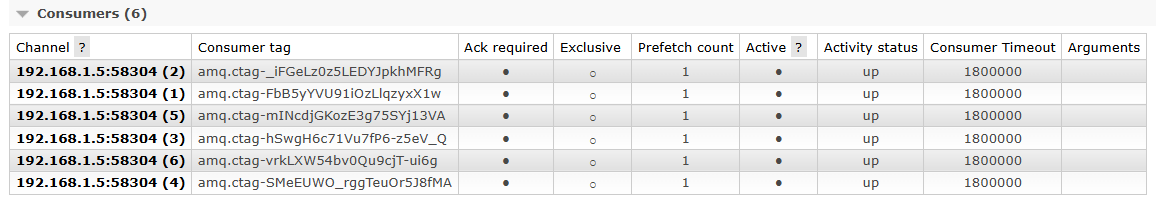
此处创建了6个
发布/订阅模式
消息分发到多个消息队列
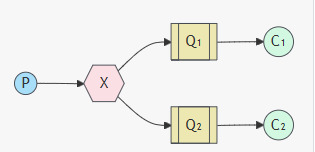
使用fanout类型的路由器
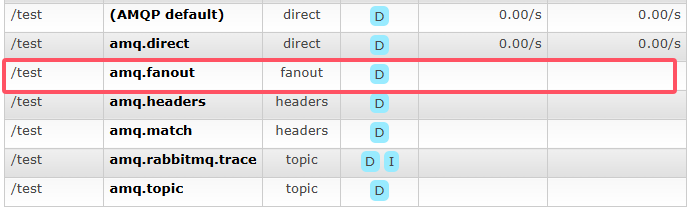
定义交换机和队列
1
2
3
4
5
6
7
8
9
10
11
12
13
14
15
16
17
18
19
20
21
22
23
24
25
26
27
28
29
30
31
32
33
34
35
36
37
38
39
40
41
42
43
|
@Bean("fanoutExchange")
public Exchange exchange() {
return ExchangeBuilder
.fanoutExchange("amq.fanout")
.build();
}
@Bean("myQueue1")
public Queue queue1() {
return QueueBuilder
.nonDurable("myQueue1")
.build();
}
@Bean("myQueue2")
public Queue queue2() {
return QueueBuilder
.nonDurable("myQueue2")
.build();
}
@Bean("binding1")
public Binding binding1(@Qualifier("fanoutExchange") Exchange exchange,
@Qualifier("myQueue1") Queue queue) {
return BindingBuilder
.bind(queue)
.to(exchange)
.noargs();
}
@Bean("binding2")
public Binding binding2(@Qualifier("fanoutExchange") Exchange exchange,
@Qualifier("myQueue2") Queue queue) {
return BindingBuilder
.bind(queue)
.to(exchange)
.noargs();
}
|
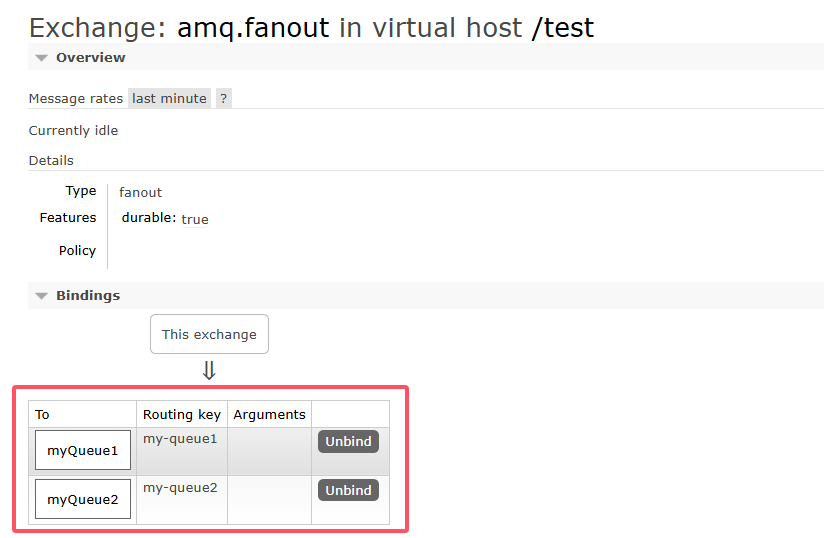
定义消费者
1
2
3
4
5
6
7
8
9
10
11
|
@RabbitListener(queues = "myQueue1")
public void receiver(String message) {
System.out.println("1号消费者:" + message);
}
@RabbitListener(queues = "myQueue2")
public void receiver2(String message) {
System.out.println("2号消费者:" + message);
}
|
路由器发送消息时无论是否指定routing key, 都会发送到所有绑定的队列上
路由模式
使用direct类型的交换机,通过指定不同的routing key发送到不同队列
可以使用不同routing key多次绑定同一队列
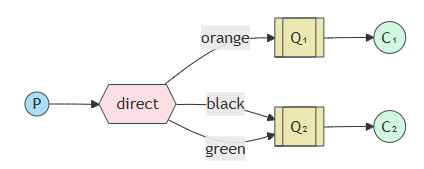
主题模式
routing key以模糊匹配进行转发
使用topic类型的交换机
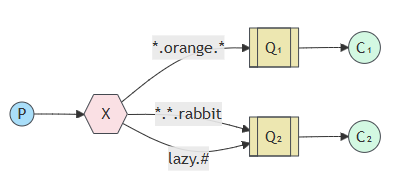
- *:表示1个单词(任意多个字母)
- #:表示0个或多个单词
其中 . 也算一个单词,例如routing key为*.test.*时, .test. 也成立
同理routing key为test.#时, test 成立
定义交换机和队列
1
2
3
4
5
6
7
8
9
10
11
12
13
14
15
16
17
18
19
20
21
22
23
24
|
@Bean("topicExchange")
public Exchange exchange() {
return ExchangeBuilder
.topicExchange("amq.topic")
.build();
}
@Bean("myQueue")
public Queue queue1() {
return QueueBuilder
.nonDurable("myQueue")
.build();
}
@Bean("binding")
public Binding binding(@Qualifier("topicExchange") Exchange exchange,
@Qualifier("myQueue") Queue queue) {
return BindingBuilder
.bind(queue)
.to(exchange)
.with("*.test.*")
.noargs();
}
|
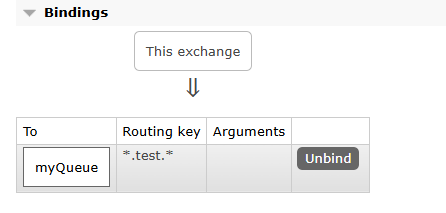
amq.rabbitmq.trace - 用于日志追踪的预设交换机
开启追踪
1
| rabbitmqctl trace_on -p [virtual host]
|
关闭trace_off
amq.rabbitmq.trace配置routing key绑定到队列
publish.{exchangename} 表示生产者发送的消息deliver.{queuename} 表示消费者接收的消息
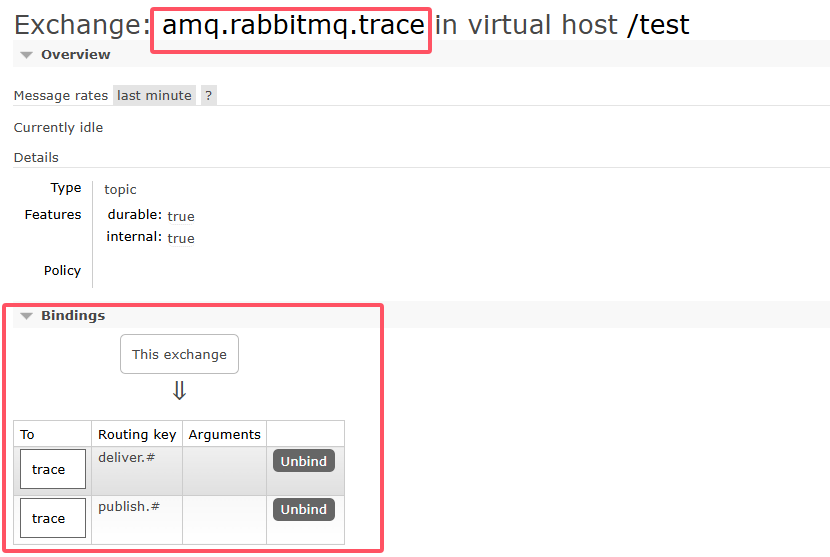
trace记录的消息示例 - 一次生产一次消费
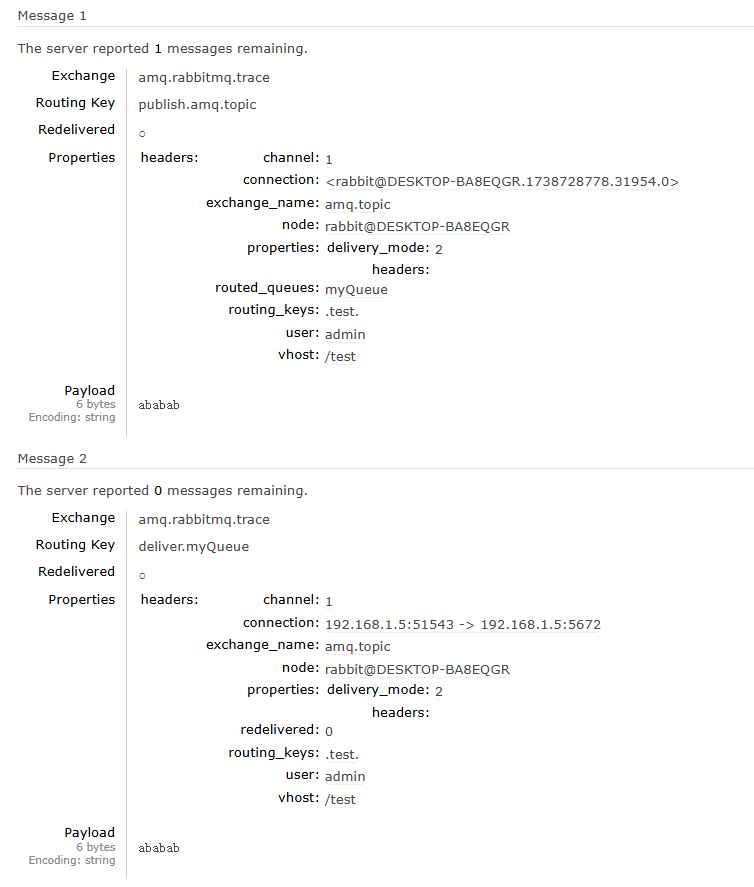
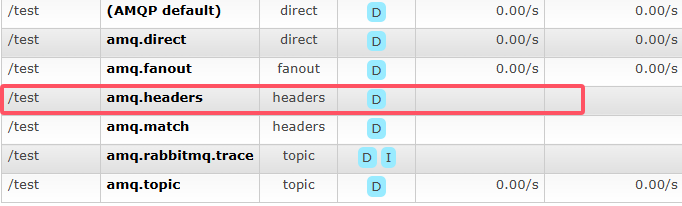
根据头部信息Headers转发消息
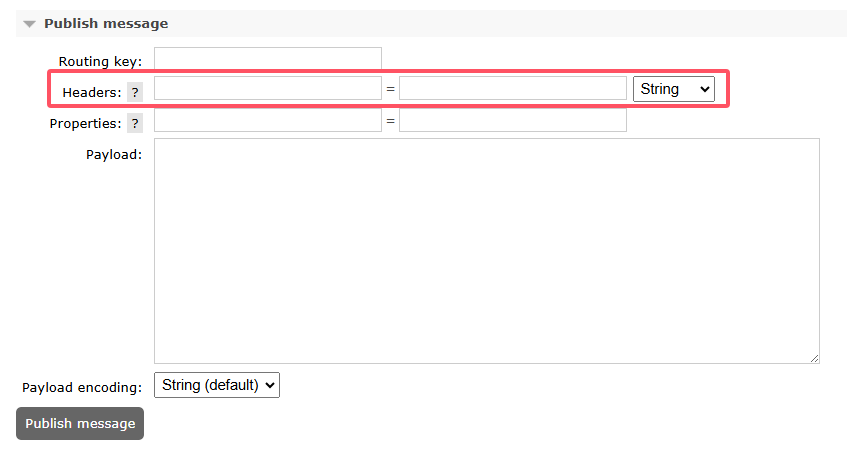
定义header交换机和队列,并配置header交换机
1
2
3
4
5
6
7
8
9
10
11
12
13
14
15
16
17
18
19
20
21
22
23
24
25
26
|
@Bean("headersExchange")
public HeadersExchange exchange() {
return ExchangeBuilder
.headersExchange("amq.headers")
.build();
}
@Bean("myQueue")
public Queue queue() {
return QueueBuilder
.nonDurable("myQueue")
.build();
}
@Bean("binding")
public Binding binding(@Qualifier("headersExchange") HeadersExchange exchange,
@Qualifier("myQueue") Queue queue) {
return BindingBuilder
.bind(queue)
.to(exchange)
.where("hello").matches("world")
;
}
|
此处有重载,可以看到不同类型的交换机作参数,返回的配置不一样
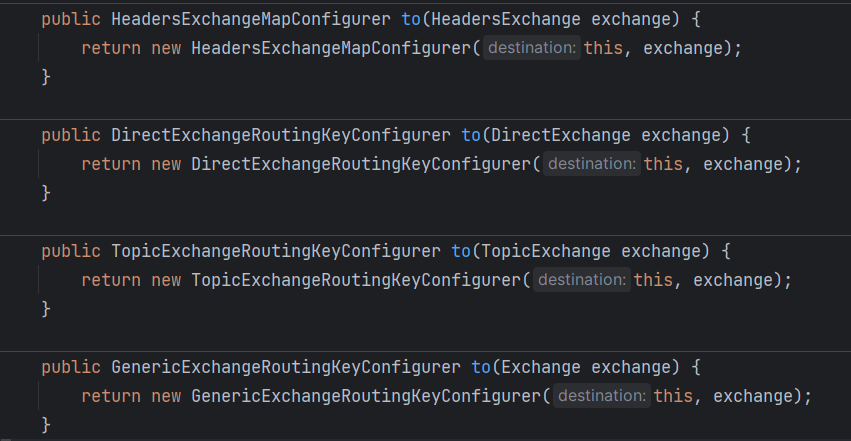
传值Map以检测key-value
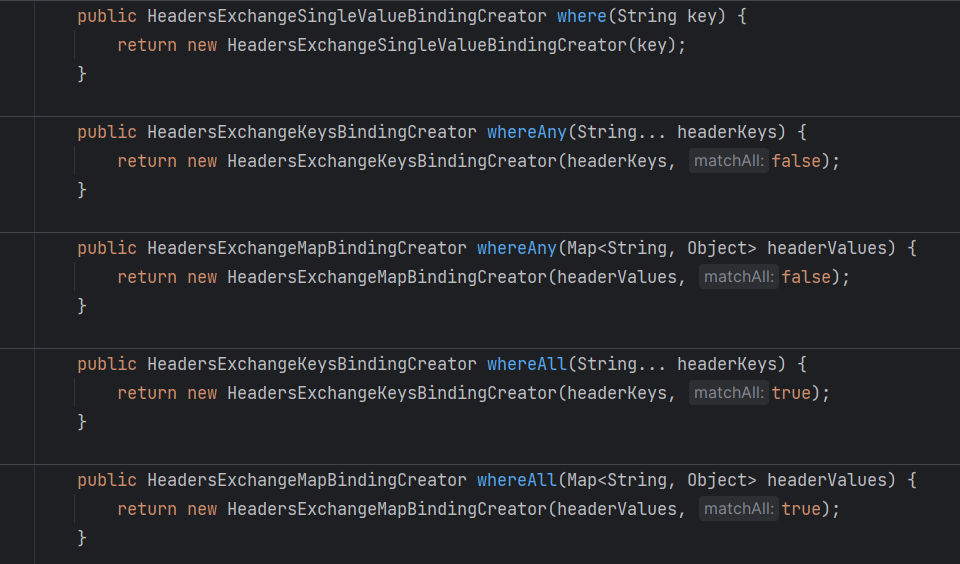
绑定关系
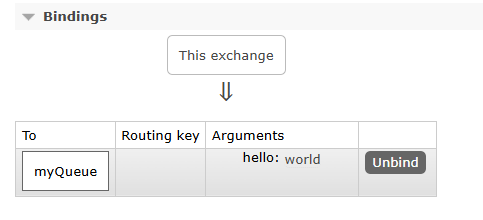
发送消息